


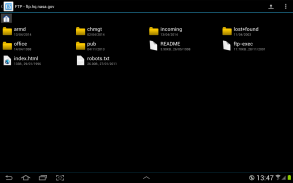



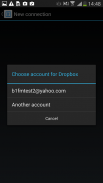




介绍 B1 File Manager
B1 File Manager is a file explorer which allows to:
- manage the files in internal storage, external SD card and USB-drives
- manage Dropbox and Google Drive cloud storages
- unzip over 38 archive formats (multi-volume and password-protected)
- compress files into zip and b1 archives
The creators of B1 Free Archiver bring to you the ultimate tool for handling files on your device - B1 File Manager.
B1 File Manager is a full-featured and free file explorer with support for networks and archives. Move, copy, delete, paste and rename files and folder using the simple and effective interface. Browse, download or upload photos, music, documents and any other type of content to your cloud storages, no matter how many accounts you have.
B1 File Manager supports the most popular cloud storages: Dropbox, Google Drive, with plans to include Microsoft OneDrive (former SkyDrive) and many others.
B1 File Manager allows to increase productivity while working with servers. Browse through remote files via LAN connection. The app supports multiple connection protocols such as FTP, SFTP and SMB so you can easily share files between desktop Windows PC/Mac/Linux and mobile device.
B1 File Manager has full functionality of the popular B1 Free Archiver. With it you can unzip and unrar downloaded archives. You can extract almost 40 different archive types. The app supports password-protected and multi-volume (split) archives with the ability to decompress the most popular archive formats, from zip, rar (RAR5 including) and 7zip (7z) to tar.gz and iso.
Main features:
* File explorer
- Browse the content of the internal storage, external SD card, USB drives, cloud storages and networks
- Move, delete, copy, paste, rename and view details for files and folders
- Multi-selection of files and folders
- Easy-to-use and intuitive UI
- Fast file Search
- Immediate Media Library synchronization keeps your music player and picture viewer content updated
- Create Bookmarks for easy access to your favorite and most frequently visited folders
- Filter options allow to display files with a certain extension
* Cloud storage manager
- Dropbox support
- Google Drive support
- Support for unlimited storage accounts
- Create new accounts without leaving the app
- Accounts are saved automatically with no need to re-login
* Networks manager
- Built in FTP client
- Built in SFTP client
- SMB support
* Archive manager
- Decompress zip files (unzip), decompress rar files (unrar)
- Create b1 and zip archives
- Open 7z, apk, a, ar, arj, bz2, bzip2, cab, deb, gz, gzip, jar, iso, lha, lzh, lzma, mtz, rpm, tar, tar.bz2, tbz, tbz2, tar.gz, tgz, tpz, taz, tar.lzma, tar.xz, tar.Z, xap, xar, xz, Z, zipx
- Browse files inside archives without actual extraction
- Open password-protected zip, rar and 7z
- Partial extract - extract only selected files, not the whole archive
- Support for zip with non-Latin symbols
- Open multi-part (split) rar and b1 archives (part0001, z01, 001, part01)
- Use preset multi-volume archive sizes for easy share via email, CD/DVD burn or set any custom size
- Compress files into zip archive
- Compress files into b1 with smart compression
- Create password-protected zip and b1 archives
- Progress in notification area and work in background mode
Our road-map for future versions:
- Microsoft OneDrive (former SkyDrive) support
NOTE: Due to changes in Google’s policy, B1 File Manager and B1 Free Archiver have no permission to write to an external SD card.
B1 Free Archiver is available for Android, Windows PC, Mac and Linux. Visit our official site for additional information: <a href="https://www.google.com/url?q=http://b1.org/&sa=D&usg=AFQjCNEpnJy0XXdX-9HAsEXcK6-skudQHg" target="_blank">http://b1.org/</a>
If you have any feature request, please, submit it to <a href="mailto:support@b1.org">support@b1.org</a>.
B1 File Manager does not collect, sell, rent, or share any personally identifiable information about the user to the third-parties. System permissions required solely for the purpose of correct functionality of its current and upcoming features.</div> <div class="id-app-translated-desc" style="display:none">B1的文件管理器是一个文件浏览器,允许:
- 管理内部存储,外置SD卡和USB驱动器上的文件
- 管理Dropbox和谷歌驱动的云存储区
- 解压缩超过38的压缩格式(多卷和密码保护)
- 文件压缩成zip和B1档案馆
B1免费存档的创造者带给您处理您的设备上的文件的终极工具 - B1的文件管理器。
B1的文件管理器是一个全功能和免费的文件浏览器与网络和压缩文件的支持。移动,复制,删除,粘贴和使用简单而有效的接口重命名文件和文件夹。浏览,下载或上传照片,音乐,文档和任何其他类型的内容到您的云存储区,无论你有多少个账户有。
B1的文件管理器,支持最流行的云存储区:Dropbox的,谷歌驱动器,并计划包括微软OneDrive(原SkyDrive中)和其他许多人。
B1的文件管理器允许同时与服务器合作,以提高生产效率。通过局域网连接,通过远程文件浏览。该应用程序支持,如FTP,SFTP和SMB多种连接协议,因此您可以轻松地共享桌面Windows的PC / Mac / Linux和移动设备之间传输文件。
B1的文件管理器有流行的B1免费存档的全部功能。有了它,你可以解压缩的unrar和下载档案。你可以提取近40个不同的存档类型。该应用程序支持密码保护和多卷(分体式)档案与解压缩是最流行的归档格式的能力,从ZIP,RAR(RAR5含)和7zip的(7z算法)来TAR.GZ和异。
主要特点:
*文件资源管理器
- 浏览内部存储,外置SD卡,USB驱动器,云存储区和网络的内容
- 移动,删除,复制,粘贴,重命名和查看详情文件和文件夹
- 多选文件和文件夹
- 易于使用和直观的用户界面
- 快速的文件搜索
- 即时媒体库同步让你的音乐播放器和图片浏览器内容更新
- 创建书签轻松访问您最喜欢和最经常访问的文件夹
- 过滤选项允许具有特定扩展名的文件显示
*云存储管理器
- Dropbox的支持
- 谷歌驱动器支持
- 支持无限存储帐户
- 创建新帐户,而无需离开应用程序
- 帐户会自动而无需重新登录保存
*网络管理
- 内置FTP客户端
- 内置SFTP客户端
- SMB支持
*存档管理器
- 解压缩zip文件(解压缩),解压缩rar文件(的unrar)
- 创建b1和ZIP压缩文件
- 开放7Z,APK,一,AR,ARJ,BZ2,bzip2压缩,驾驶室,DEB,广州,Gzip已,罐子,ISO,LHA,LZH,LZMA,MTZ,转,焦油,tar.bz2解,TBZ,tbz2的,焦油。 GZ,TGZ,TPZ,TAZ,tar.lzma,tar.xz,tar.Z,一般XAP,XAR,XZ,Z,ZIPX
- 浏览文件档案里面没有实际提取
- 打开受密码保护的ZIP,RAR和7Z
- 部分提取物 - 只提取选定的文件,而不是整个存档
- 支持zip提供非拉丁字符
- 开放式多部分(分割)RAR和B1档案馆(part0001,Z01,001,part01)
- 通过电子邮件使用预先设定的多卷压缩包大小,方便共享,CD / DVD刻录或任何自定义尺寸设置
- 文件压缩成zip归档
- 压缩文件转换成B1与智能压缩
- 创建密码保护的zip和B1档案馆
- 在通知区域和工作背景模式进展
我们的路线图对于未来的版本:
- 微软OneDrive(原SkyDrive中)支持
注:由于改变了谷歌的政策,B1的文件管理器和B1免费存档无权写入外部SD卡。
B1免费归档是可用于Android,Windows PC上,Mac和Linux。浏览我们的更多的信息官方网站:<a href="https://www.google.com/url?q=http://b1.org/&sa=D&usg=AFQjCNEpnJy0XXdX-9HAsEXcK6-skudQHg" target="_blank">http://b1.org/</a>
如果您有任何功能请求,请提交给<a href="mailto:support@b1.org">support@b1.org</a>。
B1的文件管理器不会收集,出售,出租,或分享任何有关用户的个人身份信息给第三方。仅用于其当前和未来的功能正确的功能目的所需的系统权限。</div> <div class="show-more-end">










